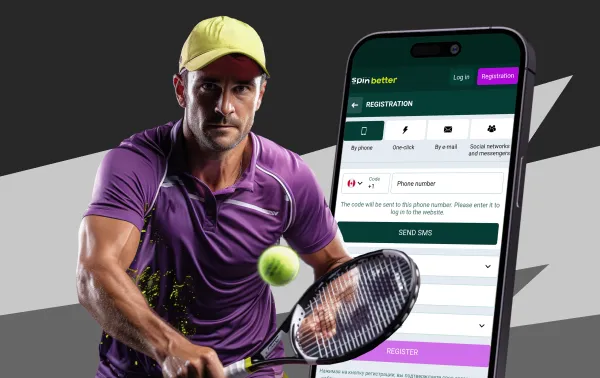- Home
- App
Download SpinBetter
on Android
or iOS

![]() Go to the site
Go to the site
![]() Download the app
Download the app
![]() Play from your devices
Play from your devices
SpinBetter APP
In the past, the desire to try one’s luck drew crowds to cramped bookmaker kiosks and the first slot machines with levers and reels, as only there could the dream of instant winnings be realized. With the advent of digital advancement, gambling has evolved into a highly personal, sophisticated, and convenient experience, accessible from anywhere with internet access. This is precisely the privilege we offer today with our SpinBetter app – every Zambian player should experience its benefits firsthand. Over 400,000 people are already playing with us, so give it a try!
Mobile app review of SpinBetter
The evolution from simple kiosks to digital platforms has reached its peak and is perfectly realized in our mobile app. We’ve gathered the best of the world of gambling entertainment and packaged it into a program that doesn’t take up much space on mobile devices.
SpinBetter APP turns your phone or tablet into a personal gaming center. The full functionality of a large casino with games and bets, live dealers, tournaments, and bonuses — all accessible at any time, just tap the SpinBetter icon on your device’s screen.
| ⚙️ Function | 💡 What does this give? |
|---|---|
| Live betting on 40+ sports | From football to esports – bet on what you really know |
| Library of 5000+ slots | From classic fruit slots to modern ones with jackpots in the millions |
| Live games with real dealers | Blackjack, roulette, and poker in HD – just like in Las Vegas |
| Push notifications 30 seconds before the start | Never miss a match of your favorite team |
| From idea to bet in one tap | 3 seconds instead of multiple clicks on the site |
| Works even with 2G internet | Slow connection is not an obstacle to fast betting |
| Biometric login | Use your fingerprint instead of entering your password every time |
| Real-time statistics | See who scores while others are still guessing |
| Automatic cashout | The app will automatically take your winnings if you fall asleep. |
| History of all bets for the year | Analyze your successes and mistakes like a true pro |
Bonuses and other benefits

The app's bonus program is full of lucrative offers. Even a simple subscription to our Telegram channel will earn you 100 free spins. We've highlighted all the key features of holidays in Zambia, offering additional benefits during these days and regularly updating the list of key bonuses to stay at the forefront of relevance.
Compared to the browser version, the app is faster and more stable. Notifications arrive instantly, as do touch controls, and data is cached for performance on slow internet connections. We've taken hundreds of details into account to offer you a new level of gaming experience.

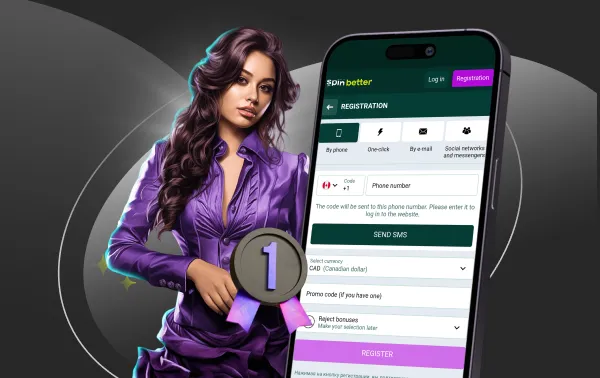
System requirements and compatibility
Is your phone ready to play? Most likely, yes. Android requires version 6.0 or later, 2GB of RAM, and just 100MB of available storage. Most smartphones from the last five years should handle this without a problem. iPhone owners get the PWA app via Safari—it runs on iOS 10 and higher with the same memory requirements. Not sure? Just visit our website from your smartphone—if the page loads correctly, the app will work just fine.
SpinBetter download for Android
Android users are in a privileged position – we’ve created a fully-fledged native app for them in APK file form. This format provides maximum performance and access to all phone features, from notifications to quick launch.
Step-by-step instructions for downloading APK files
The installation process begins on our official website – only there is the original file available, free of viruses and modifications.
- ✅ Step 1: Go to the mobile page and select the Android download.
- 📥 Step 2. At first, the system will ask for permission to SpinBetter APP download for Android from unknown sources – this is normal, since Google Play does not host gambling applications.
- ⚙ Step 3. In your device settings, open Security → Unknown sources and enable installation. On newer versions of Android, the path is different: Settings → Apps → Special access → Install unknown apps, then select your browser.
The file weighs about 25 MB and downloads in a few seconds, but unzipping it will require a little more space.
Troubleshooting boot issues
Has the download been interrupted? Unstable internet connection is most often the culprit – try connecting to Wi-Fi or moving closer to a cell tower. If your phone is low on space, the system simply won’t start the download – free up at least 200 MB for a comfortable experience.
Some antivirus programs block APK files by default. Disable protection during downloads or add our website to the exceptions list. Is your browser slow? Clear the cache in your settings or try downloading using a different browser.
SpinBetter APP download for iOS
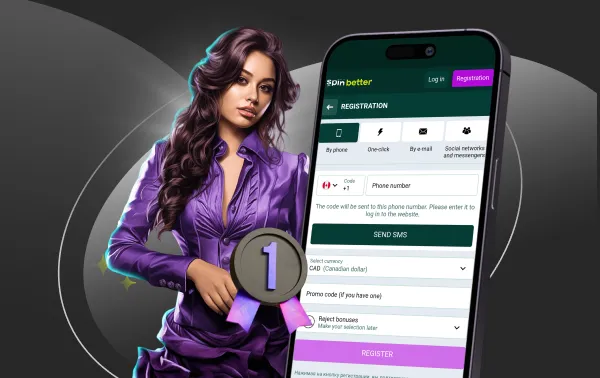
iPhone owners get an equally functional solution, albeit in a different format. Apple doesn't allow APK installations, but it does support Progressive Web Apps — web applications that run like regular programs.
Installing a PWA app
- 📱 Step 1: Open Safari (important – only this browser supports PWA) and go to our main website.
- 🔗 Step 2: At the bottom of the screen, tap the "Share" button with a square and an upward arrow.
- ➕ Step 3. In the menu that appears, scroll down and select "To Home screen".
- ✏ Step 4. iOS will prompt you to change the icon name. You can keep "SpinBetter" or enter your own.
- 📲 Step 5. Click "Add" and a full-fledged application icon will appear on your desktop.

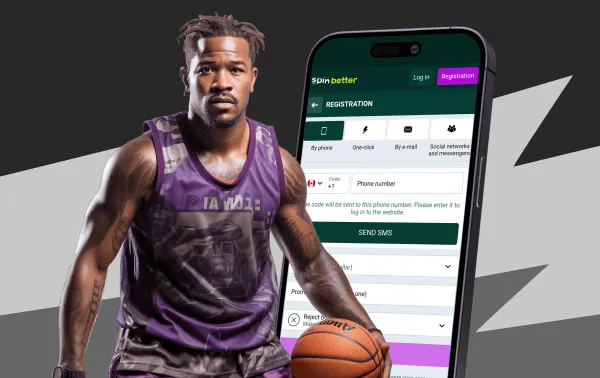
Before installing, make sure you have iOS 10 or later, as PWAs may not work reliably on older versions. You can check your version in Settings → General → About.
Installation and first launch
The SpinBetter installation file has been downloaded – it's time to get the application up and running.
For Android:
- 📂 Step 1: Open your file manager or go to the Downloads folder via Settings. Find the file SpinBetter APK – it’s usually at the bottom of the list as the last downloaded one.
- 📥 Step 2. Tap the file once. Android will open a screen with app information and an "Install" button.
- 🔒 Step 3. The system will warn you that the app requires internet access, notifications, and storage — this is normal for gaming software. Click "Install" and wait for the process to complete.
- ✅ Step 4. After 10-15 seconds, a notification will appear that says "Application installed" with an "Open" button. You can launch it.SpinBetterimmediately or find the icon on the desktop next to other programs.
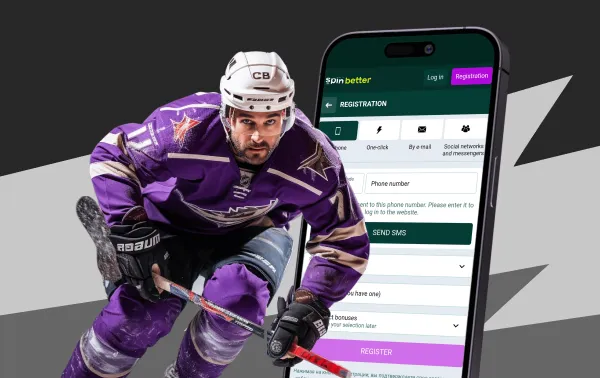

For iOS:
The app is already installed after adding the PWA to your home screen. Just tap the icon.SpinBetter. When you first launch the app, it will show a login screen with two options: SpinBetter APP login for existing players and "Registration" for newcomers.
Verification
You don’t have to verify your identity right away. However, if you’re planning on winning big, do it early to avoid the dreaded wait when a big win weighs on your bankroll.
Typically, verification takes from 2 hours to 24 hours and requires a standard set of documents confirming identity, income and accommodation in Zambia. You’ll receive a notification of readiness via email and push notification. Trying to trick the system is futile – modern algorithms easily detect fakes, and false information will permanently block your account.
Interface and navigation
Our app doesn’t have confusing menus, so you won’t have to click around endlessly to find what you need. SpinBetter is designed to make you play, not wander through labyrinths. The main screen greets you with bright banners featuring top matches and fresh bonuses. We’ve created a functional structure that perfectly matches your expectations.
| ⚙️ Function | 💡 Description |
|---|---|
| Sports betting | Access to a wide range of events with easy navigation by sport. |
| Live betting | Quick access to the section with games and live betting. |
| Bonuses and promotions | Manage promo codes, promotions, and privileges in one section. |
| Game categories | Menu for accessing slots, table games and live casino. |
| Personalization panels | Customize interface elements, including balance and notifications. |
| Push notifications | Receive instant notifications about results and bonuses. |
| Betting history | View and analyze your own bets for easy control. |
Financial transactions in the SpinBetter application
Making deposits and withdrawing winnings couldn’t be easier. Just log in to your profile, where you’ll find the necessary sections.
Replenishment
We have provided several deposit methods so that every player can choose the format that suits them best.
| 💳 Payment Features | 💡 Why is this important to you? |
|---|---|
| Payment in ZMW | Local advantage. You can conduct transactions in ZMW, which eliminates the need for conversion and additional fees. |
| Support for other currencies | International flexibility. For those who prefer to store funds in US dollars, euros, or other currencies, there’s always the option to choose your preferred method. |
| Variety of methods | Convenience comes first. Choose what’s most convenient for you: bank transfers, e-wallets, or cryptocurrency. |
| Instant crediting | No waiting. The money is immediately in your account, and you can start playing immediately. |
| High security | Complete protection. All your transactions and data are protected with state-of-the-art encryption. |
Withdrawal of money
We know how important it is to receive your winnings quickly and without unnecessary questions. Each withdrawal method, whether it is a bank transfer or an e-wallet, has a certain time limit. We’ve listed them in the sections that allow you to manage your in-game finances. Carefully read the information, and your winnings will be deposited into your account according to your expectations. As for withdrawal limits, they depend on your VIP status. The higher your level, the more freedom you have.
Safe gaming and transaction rules
- Set up two-factor authentication. This is the most effective protection against hacking.
- Change your password regularly.
- One service – one password. Don’t use the same passwords for different websites.
- Be careful with public Wi-Fi. Financial transactions are safer over a secure connection.
Help Desk
Are you facing a problem? Don’t worry – we’re always available and can help you resolve any issue. One of our project’s key advantages is undoubtedly that we speak over 60 languages. For players from Zambia it will be easy to resolve any issue by choosing one of the available communication formats.
- Live chat – instant answers to simple questions like “how to top up your account” or “where can I find my betting history?” You’ll find it in the lower right corner of the screen.
- Email – describe the problem in detail, attach screenshots, and receive a detailed solution from a specialist.
Conclusions about the SpinBetter app
We closely monitor trends and regularly improve the app to ensure it remains user-friendly, modern, and functional. If we were tasked with creating the perfect gaming tool from scratch today, we would undoubtedly release the current version.
Try SpinBetter download APK. We’re sure that you won’t be disappointed. Our app has absolutely everything a player could want, and most importantly, with us, you’re closer to big wins than ever!
 MA
MA BG
BG BD
BD EG
EG CZ
CZ DA
DA DE
DE GR
GR EN
EN AR
AR ES
ES EE
EE FI
FI FR
FR IN
IN HR
HR TJ
TJ HU
HU IT
IT KZ
KZ LV
LV NO
NO BE
BE LU
LU PL
PL PT
PT RO
RO RU
RU SK
SK SL
SL ZM
ZM SP
SP SV
SV PH
PH TR
TR UZ
UZ